WS Info. System & LMS
- Home
- Students Life
- WS Info. System & LMS
WS Info. System & LMS
User Registration and Manual
Online Course Registration Instruction
1. Info System Login (https://wsinfo.wsu.ac.kr)
* Log in with your ID and Passwords
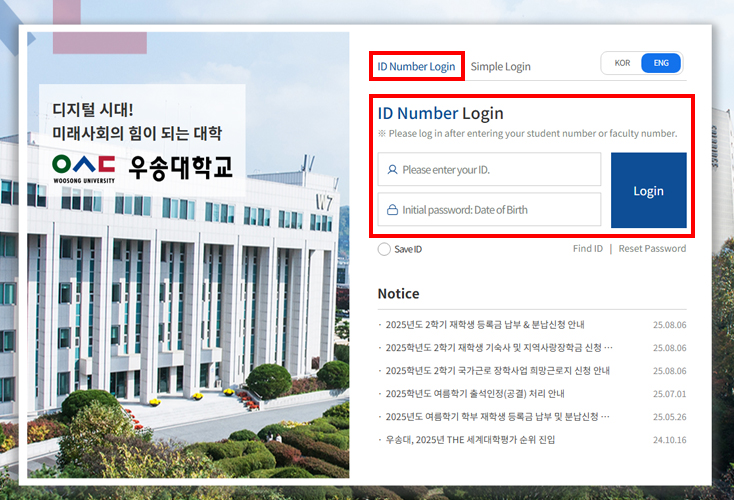
2. Check the Notice of Course Registration
- Click Undergraduate
- Click Course(교과/수업)
- Click Course Management(수강관리)
- Check Course Registration Application
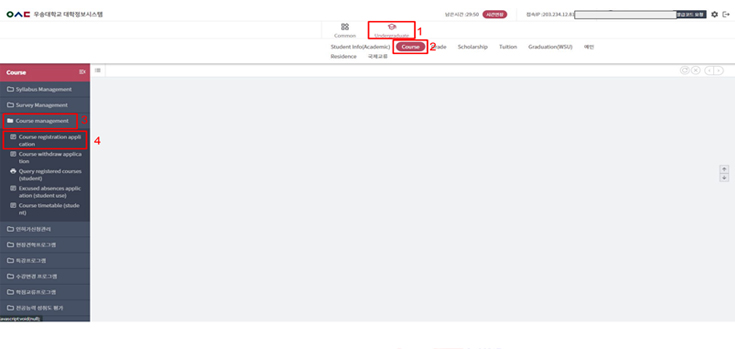
3. Track/Minor
If you already registered for the Track/Minor (which is considered as the 2nd major) you will see a pop-up otherwise directly go to the course selection. Usually a student registers for the Track/Minor after a year of the program.
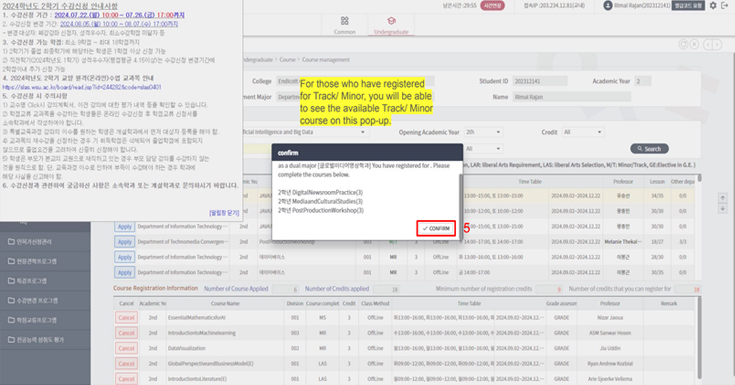
4. Course Registration
- You can search by Course Name
- Remember to adjust the ‘Operating Academic Year’ and ‘Target Major’ to find specific course
- Select the course that you want to register and Click Apply
- If the application is successful it will appear in the below box
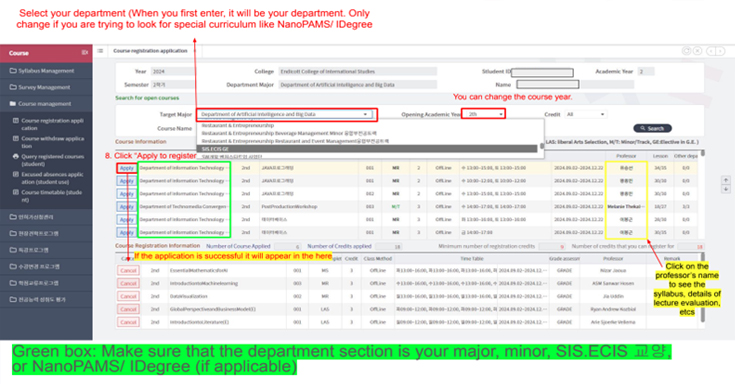
5. Course Cancelation
- If you want to cancel registration, click Cancel
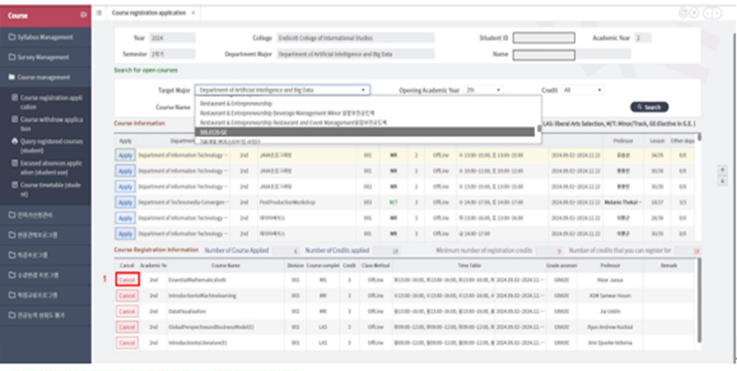
Course Application Regulation
All students need to register their own courses through the info system. Teaching assistants are there to help if you need guidance, but you’ll still make the final selections yourself. For freshmen, advisors or TAs will guide you during orientation and the pre-registration period so you know exactly how to do it.
Registration Timing and Deadlines
Freshmen will get their course registration info during orientation and at the start of the semester. For all other students, registration happens before the previous semester ends. Make sure to follow the application timeline and tuition payment deadlines, which will be sent to you by email.
Course Credit
Typically, each semester students can enroll in up to 18 credits. However, if you had a GPA above 4.15 last semester, you can take an extra 2 credits on top of that. Usually, one credit equals about one hour of class time per week. So, if a class meets for two hours a week, that’s 2 credits, and a three-hour class is 3 credits.
Now, the main semesters are spring and fall, and that’s where the standard 18-credit limit applies. In the summer or winter terms, you can still take some classes, but those credits usually don’t count toward the main credit load. They can sometimes be added to your graduation requirements if you get special permission, but otherwise they're just extra opportunities to learn.
Lastly, to stay enrolled as a student, you need to take at least 9 credits each semester.
Re-application courses
- Compulsory courses must be retaken if the grade results in Fail (F).
- Courses can be retaken in which the grade is lower than C.
Withdrawing from Courses
Students can withdraw from the course before the 2/3 of course if students get professor’s and advisor’s approval and ensure that the remaining credits are no less than the minimum required credits of 9 (summer/winter semester is 3 credits).
No refund for canceled courses.
Change of Courses
To add or drop courses, you must contact your subject advisor. You should visit the assistant’s office in-person so that teachers can help you to add or drop courses.
Withdrawing from Courses
Students can withdraw from the course before the 2/3 of course if students get professor’s and advisor’s approval and ensure that the remaining credits are no less than the minimum required credits of 9 (summer/winter semester is 3 credits).
No refund for canceled courses.
The importance of Course Selection
- It is impossible to attend final examinations without course selection.
- Students cannot choose the class at the same time twice or the credits would not be admitted.
 KOREAN
KOREAN CHINESE
CHINESE

Connect with Woosong
Contact Us
Get in touch with our team